FREE freight on your total order when you spend $199+ on Art & Craft and/or Health & Hygiene
Internet Explorer is no longer a supported browser by Modern Teachings Aids. We recommend the new browser for Microsoft, Microsoft Edge. Download Here
Empty Shopping Cart
Your Cart is Empty
View Saved Carts to access any items you may have previously added to your cart.
Know your product codes?
Use our quick order entry
- Product Categories
- Art & Craft
- Babies & Toddlers
- Children's Books
- Construction
- Cultural Resources
- Developmental & Inclusion
- Digital Technologies
- English & Literacy
- Explore & Discover
- Furniture & Storage
- Games
- Health & Hygiene
- LEGO® Education
- Levelled & Decodable Readers
- Makerspace & STEM
- Mathematics
- Music & Movement
- Outside & Active
- Pretend & Play
- Puzzles
- Sand & Water
- Science
- Sport & Physical Education
- Stationery & Teacher
- Browse By Brand
- Interests
- All About Me
- Amphibians & Reptiles
- Arctic Animals
- Asia
- Australia
- Australian Native Animals
- Autumn
- Birds
- Dinosaurs
- Emergency Services
- Families
- Farm Animals
- Gardening
- Graduation
- Healthy Living & Nutrition
- Horses & Ponies
- Insects & Spiders
- Multicultural Craft
- New Zealand
- Occupations
- Pets
- Recycling & Composting
- Renewable Energy
- Sea Life
- Social Inclusion
- Spring
- Summer
- Transport
- Weather
- Wild Animals
- Winter
- Adventurous Play
- Dramatic Play
- Loose Parts Play
- Nature Play
- Rainbow Play Resources
- Sensory Play
- Small World Play
Themes
Events
Australian Made
Eco-Friendly Resources
Home Learning
Specialty Play
Wellbeing
STEAMPOSIUM 22
- Sale
- Teacher Resources Clearance
- Mathematics Clearance
- Maths - Dice & Spinners Clearance
- Music & Movement Clearance
- Science Clearance
- Science - Electricity Clearance
- Science - Glassware & Plasticware Clearance
- Science - Labware & Equipment Clearance
- Science - Physics & Data Logging Clearance
- Sport & Outdoor Clearance
- Toys & Gifts Clearance
Sale
Sale
End of Line Clearance
End of Line Clearance
- New Fit-Outs
- Training and Support
- Digital Learning
- Talk to an Expert
- Order entry
Sign In/Register
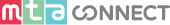
Connect to your school's existing account
Sign Up
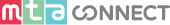
Our school ordering and approvals platform
Primary & High SchoolsCreate a new credit account
Teachers & School StaffConnect to your school's existing account
Sign Up
Accounts aren't available for parents at this time, you can continue to shop as a guest.

